Did you know you can type/paste multiple file names into the Meta-data text search in Lightroom 5 and it searches for all those images in one hit?
"So what?" I hear you say.
Well . . . Let me explain. . .
Imagine for a moment that after photographing a school over 2 or 3 days and then after extensive quantity reducing of the photographs you find that you are left with 1000+ images that are shown to the parents of the school. Of these photographs we need to go through and pick all the photographs the parents have ordered . . . over 400 photographs! That is a lot of searching and labelling in Lightroom.
Now by copying and pasting all the file names (files separated by spaces), into the search box in Lightroom's Metadata filter you can search for all the files in one hit saving you hours of time and tedious fun.
Maybe I am getting all excited for nothing, but I thought all you other photographers out their may benefit from this revelation of mine.
Happy Lightrooming
Simon
*** Edit - I have just found this advanced plugin for the same feature. Now I am really exited. Sad I know - http://regex.info/blog/lightroom-goodies/extended-search ***
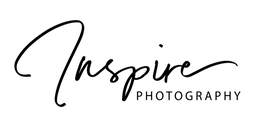
 RSS Feed
RSS Feed